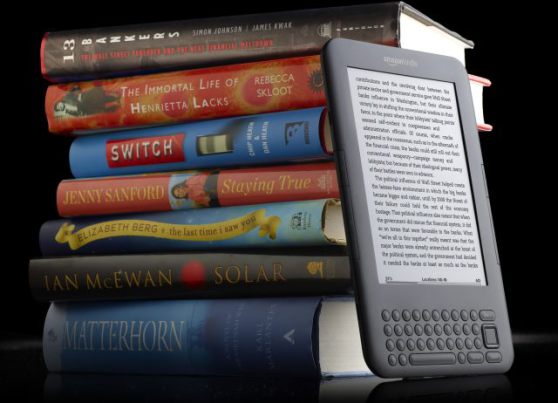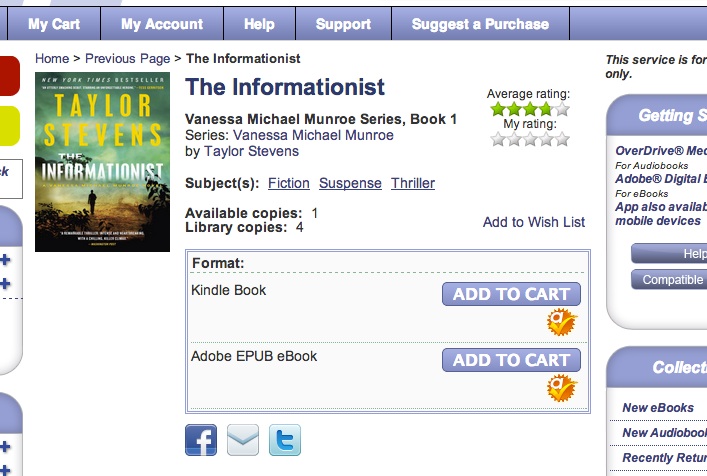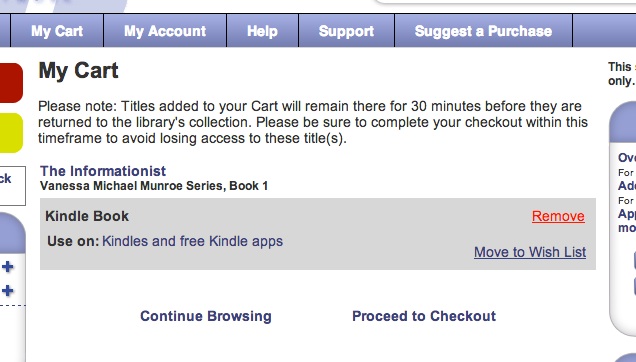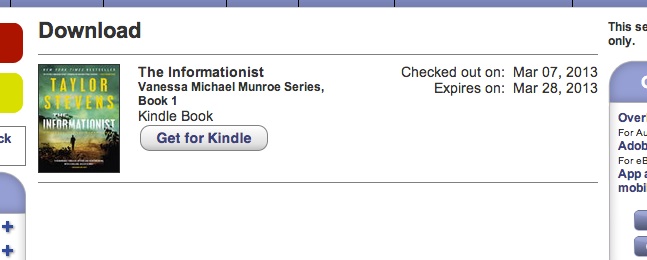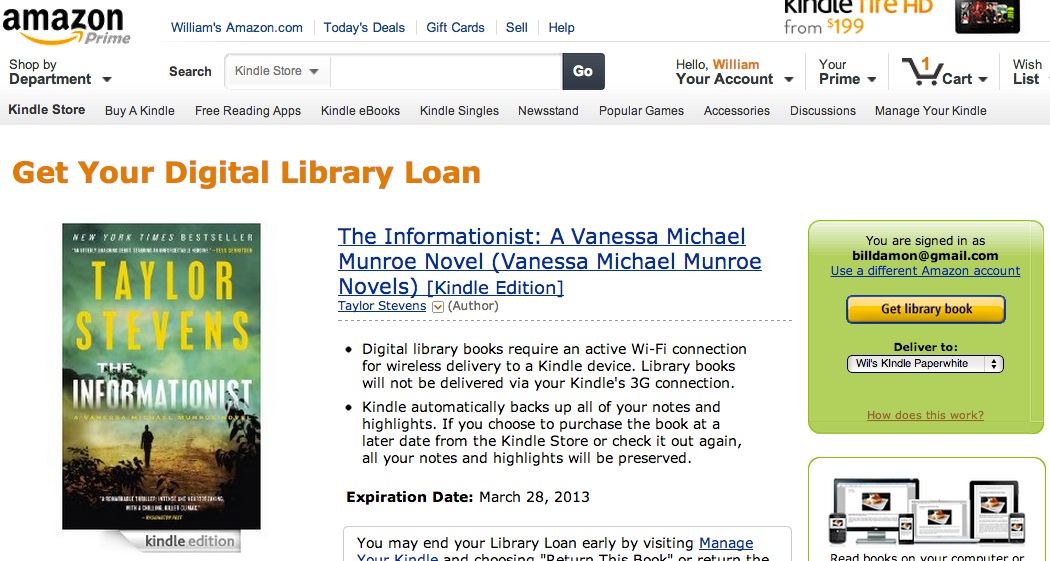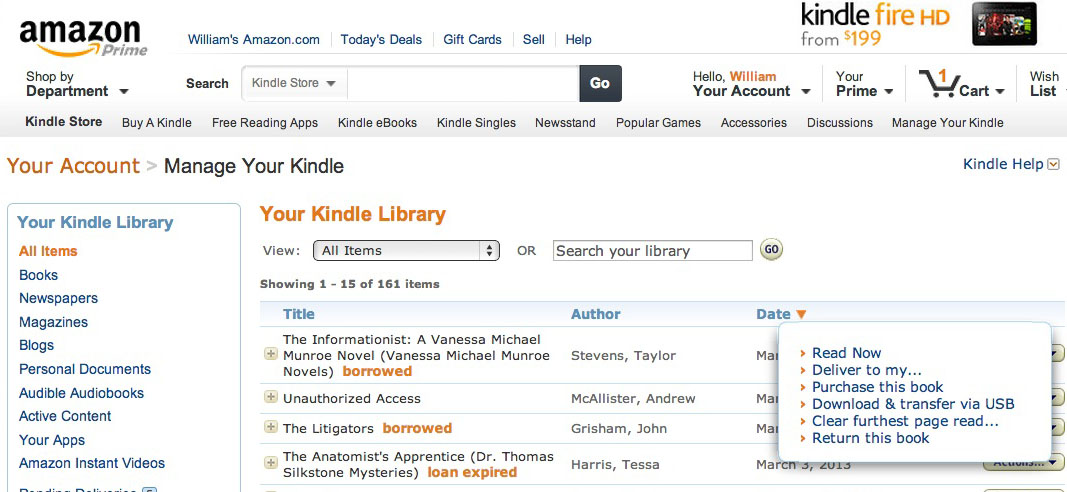For the last few months I've been getting all my Kindle books from the library. It is very easy to use and it works out great!
Here's an outline of the offering from Amazon:
More than 11,000 libraries in the United States offer Public Library Books for Kindle, which allows you to check out eBooks through the website of your local library, and have them sent directly to your Kindle device or reading apps where they will be available for a specified period of time like a regular library book. Public Library Books for Kindle provide the same features as Kindle books, including Whispersync, which synchronizes notes, highlights, last page read, page numbers and more across your account.
Here's some observations after using it for a few months:
- It is fantastic to be able to get new books by searching the library and downloading them instantly… for free.
- The HOLD system works great. You place yourself in the queue and get an email when your reqeusted book becomes available.
- The network my local library is part of has good selection, but certainly not everything I'd like to read. You'll find all of one author's book in there, and none from another.
- The search engine isn't great, but it is pretty good. I wish there was better browsing.
- The books synch well across multiple devices just like regular Kindle books.
- My library has a bunch of the current best sellers including Gone Girl, A Week in Winter, Fifty Shades Trilogy.
Here's How You Get a Library Book On To Your Kindle
My local library is part of the Minuteman Library network and it is through that network that Kindle books are avialable. All you need is a library card!
Here's the steps you go through to get, and return, a book.
Find the Book You Are Looking For
You can find books in the system by searching by title, author, or keywords. Here's the book page.
From this page you can take 3 actions:
- Add to your wish list
- If the book is available, which is true on this page, you can "ADD TO CART" to start the process of acquiring the book
- If the book is not currently availble, you can "PLACE A HOLD" on it.
For this book, I will ADD TO CART
Start the Checkout Process
Once you add the book to your cart, you are taken to this page. Clicking the "Proceed to Checkout" starts that process.
Start the Download Process
Once you confirm you are checking out, you go to the page that begins the download process. Clicking "Get for Kindle" takes you to Amazon.com where you complete the download.
Getting the Book To Your Kindle
From the last click you are sent to this Amazon page. In the drop down box you choose which of your Kindle devices you want the book sent to. You can not only send it to regular Kindle devices, but also to Kindle apps on Android and Apple devices.
Then you click "Get library book" and your device will download the book.
You can click this image to get a large view
How Do You Return the Book?
This is very also. You go to the "Manage My Kindle" page on the Amazon site. You go to the book you want to return and click on the "Actions" button to get the menu options to popup. From there you select "Return this book" and boom… you're all done.
Click the image to get a larger view