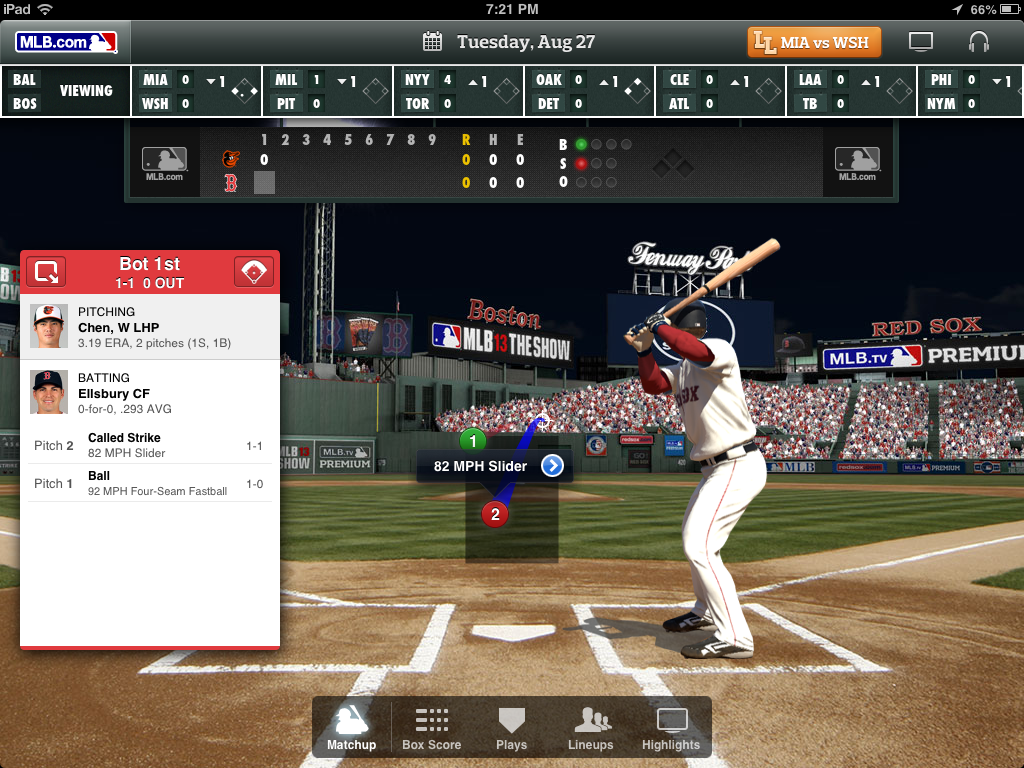I have written previously on how much I loved the iPad Mini, so it came as a great surprise to me how quickly I ditched the Mini once I got the new Nexus 7 2 as a gift. It wasn't a conscious ditching. I just started using the Nexus and pretty soon I'd go to use the iPad Mini and it didn't feel right. It was awkward to hold, the screen wasn't very good, it was slower…
I don't think everyone would ditch the Mini for the Nexus. It depends on what apps you use and how you use the tablet. My main uses are for information gathering (browser, HootSuite, Zite, Google+, WCVB-TV, sports scores, movies), some email (gMail), some photography stuff, some music, and some video (Netfix, YouTube). That's it. I don't use many apps other than that.
The Reasons I Switched from an iPad Mini to Nexus 7
1. The Fantastic Screen on the Nexus
If you use the Nexus for a while and then go and use the iPad Mini the screen difference screams out at you. Here's why:
- iPad Mini: pixel density of 162 pixels per inch
- Nexus 7 2: pixel density of 323 pixels per inch
To me, great screens matter. I've been doing quite a bit of photography stuff and it makes a huge difference. This is probably the thing that keeps me coming back to the Nexus more than anything.
UPDATE 9/24/2013 – Updating the Mini to iOS 7 has widened the screen issue even more in favor of the Nexus. The fonts look very blurry on the Mini now.
2. The Apps I Need are on Android and Work Well
All the apps that are critical to me on a tablet exist on Android and work well. Some apps are not as nice as their iOS counterparts, others are a bit better. Heres'a few that are better:
- HootSuite: One downside of Android version is that you can only see one column at a time. But a big win is that when you want to retweet something, you get an option for the style you want to use. I've wanted this in both the iOS and web versions for a long time! You can also use HootSuite to share things in any app or any web page. That's great for me as I like to track links with Ow.ly
- Amazon's Kindle App: The store is integrated into the App. Its really nice.
- Eye-Fi: The Eye-Fi mobi card integration with Eye-Fi's Android app is fantastic to use when doing things like night photography. I've been using this quite a bit lately. It doesn't work nearly as well on iOS.
- Flickr: I've been using this all the time. The Android apps works at full resolution. There is no official Flickr tablet app in iOS.
There's some apps that do not work as well. They are covered below.
3. The Nexus is Easier to Handle
I've been a huge fan of small tablets for quite a while. I don't see how anyone can use the 10" tablets for any length of time without a stand. I thought the iPad Mini was a great size… until I got the Nexus. The Nexus is just much easier to hold for a few reasons:
- The Nexus is smaller: iPad Mini screen size: 7.9", Nexus 7 2 screen size: 7.02". They are the same height, but the Nexus is not as wide and this makes it much easier to hold in my hand.
- The Nexus is lighter: iPad Mini Weight: 0.68 lbs (308 g), Nexus 7 2 Weight: 0.64lbs (290 g) . I woudl argue that it doesn't feel lighter though because the device is smaller and thus, denser. But the weight matters.
- The iPad Mini has a slippery aluminum back. The Nexus has a back that has a little bit of stickyness to it which makes it much easier to hold without slipping.
4. Android Has Much Better Social Sharing
I am constantly using the share functionality on all the machines I use. iOS is really lacking in this area as it only has a few services that it supports natively. Android allows any app you install to be included as a sharing service. I constantly have issues sharing on Twitter on iOS (no title included, full URL's, unexplained attachments, no analytics tie ins) while Android allows me to easily share to my most frequent services (Delicious, Hootsuite to Twitter and Facebook, Google+) very easily. It works very well. This factor is a huge win on Android for me. Especially Delicious because I use that as a bookmark service but also to automatically send things to ReadItLater, my website, Twitter, and Facebook.
5. eMail is great!
The gMail client on Android is the best email client I've used on a mobile device since I had a Blackberry. I actually like doing eMail on the Nexus.
6. Play Store Much Easier to Deal With Than iTunes
Play Store is web based and requires no client be installed to use it. You can read an article about a great Android app while on your laptop and a link to that app allows you to send the app to the Nexus. It is great.
7. Typing is Much Easier on the Nexus
The default Nexus 7 2 comes with "Gesture Typing with dynamic floating preview" which is pretty awesome. Here's a video showing how it works on a Nexus 10. It is the same thing on the Nexus 7.
8. Works Great With Other Devices Like Cameras
Working with other devices is a real strength of the Android platform. It allows for easier configuration and in some cases, easier connections with devices through protocols like NFS. My Eye-Fi card and my Sony RX100 ii both work much better with the Android apps than the iOS apps. The Eye-Fi mobi card integration with the Android app in particular is fantastic to use when doing things like night photography. It doesn't work nearly as well on iOS.
Other Reviewers Come to Similar Conclusions
Here's a few other reviews who have drawn very similar, if not the same, conclusions that I have:
- CNet: "Despite its imperfections, it's the first small tablet I'd recommend and is the current best tablet value around."
- The Verge: "There are plenty of people for whom the iPad mini is definitely the right tablet. But before you pick, look through the Play Store and see if you can find everything you need. Because outside of that discrepancy, the Nexus 7 is a better tablet than the iPad mini."
- Ars Technica: "Even with the slight price hike, the Nexus 7 has once again set the bar for not just small Android tablets, but all small tablets from all ecosystems. If Apple responds with a Retina-equipped iPad mini in the fall, the balance of power may shift back in the other direction. But if it sticks with its current display, it will become more difficult to recommend."
Other Perks of Using the Nexus
Widgets and Customization
The widgets offer you quick access to certain information that is always on your screen. They can be things like latest emails, the weather, latest tweets, etc. I find this very handy.
You also have alot more control over the layout of your apps which makes it easier to organize.
Google Maps, Earth, Docs
These apps are better than their iOS counterparts.
Printing – Google Cloud Print vs. Apple's AirPrint
My printer isn't AirPrint compatible so I can't print with the Mini, but with my Nexus I can the Google Cloud Print service which works great for printing out movie tickets and other things like that. This is the type of thing I've seen several times. If you buy everything that lives in Apple's world, it will work. Where as just about everything works with Android.
The iPad Mini costs 50+% more than the Nexus
I have the 32GB model for both and the cost difference is pretty steep. The Nexus 7 2 is $279 and the iPad Mini is $429.
Upgrades are a Breeze on the Nexus compared to other Android Tablets
The Nexus runs straight Android with nothing layered on top. This means that the Nexus will always have the latest version of the Android software. My Nexus has had 2 updates so far and they were both very fast and easy. Faster and easier than the iPad Mini.
The Downsides
There are More Apps in Apple's App Store
The consensus is that there are many more quality apps in the Apple's App Store than in Google's Play Store. That seems correct to me, though I found an Android version of every app that I regularly use in the Play Store.
But this is changing. The Android market is growing quickly and the developer tools have grown quite a bit. This gap will probably persist for a little while, but it is closing and will likely be even in a year or two. There's too much money to be made in Android apps for developers to pass them up any more.
Some Android Apps are Not as Good as their iOS Versions
Several apps I've used just aren't quite as good as the iOS version. Here's a couple of examples:
- XfinityTV: It has pretty much the same functionality, it is just a bit nicer in iOS and one part of the app is in the browser.
- Carcassone: I don't play many games, but the iOS version is fantastic. The Android version is pretty much the same, just nicer on iOS.
- MLB at Bat: This app is a really good example of an app that has the same functionality, but has a much better experience on iOS. The setup is better, there's more information available on one screen, and the graphics are better. Below are some screenshots so you can see the difference.
MLB at Bat running on the iPad Mini. It looks great and has a fuller layout with more details
Backing Up
iTunes does a very good job at automatically backing up your device. For the Nexus 7 you need to install an app to do that. I haven't tried it out yet to see how well it works.
Nexus touch screen a little wonky at times
Every once in a while the Nexus screen gets caught up. This happens occassionality in iOS also, but it seems to happen a bit more on Android. Not a big deal, but it happens.
Battery life not as good
With heavy use I can easily get through a full day on a charge on the Nexus 7 2, the it doesn't seem to have as much life as the iPad Mini. It is probably the high density screen and the widgets.
What Does This Mean for the Future?
I think we'll see a back and forth over which tablets are better going forward because the differences between the two are so small now. The real change could be the prices. You could see high quality $100 tablets sometimes in 2014. We'll see Apple's ecosystem continue to have an advantage for at least the next year and we'll see Android devices work better with more devices and ecosystems offering their users some different advantages.