I use lots of gadgets. Some are specific to a certain use, some are all around great, and some just make me feel good when I use them. Here's the gadgets that I love using today.
Kindle Paperwhite – Light to Hold and Easy to Use
Every time I pick up my paperwhite it makes me smile. I have used many ebook readers over the years (maybe 10!) and several tablets to read also. The Paperwhite is head and shoulders above the rest. Here's what I like best about the device:
- It only weighs 7.5 oz! I found the first Kindle's a bit too heavey to read for a long time. The Wi-FI only version is 7.5 oz, the 3G version is 7.8 oz. Both are easily holdable for long periods of time and usually lighter than any physical book that I would have been reading.
- The built-in light is fantastic. This is the main reason I originally bought this version of the Kindle. I wanted something that was easy to read late at night before I go to bed that wouldn't shine too much light in my eyes and keep me up. This has been great at that. I sleep better! The light is also great to have during the day if you are reading in an area that isn't well lit. The screen can be made very bright. You may not notice at first that the light is helping but it is. I've shut the light off in those situations and there's a big difference. I much prefer this Kindle to reading on my iPad mini. The tablet's are backlit and it gives me headaches. Also, that type of light may alter the body's biological clock and suppress the natural production of melatonin that helps induce the normal sleep cycle.
- A great screen. At 221 ppi (really small pixels to deliver a clearer display), the text is as smooth as any I have seen. It is one of the top all around displays for all ereaders.
- The touchscreen works well. I had a Kindle Touch and it was nice, but the touch screen was pretty clunky and there were some bugs. This touch screen isn't as snappy as most tablets on the market, but it is snappy enough and allows a much better browsing experience compared to the other Kindle models.
- The Kindle Paperwhite vs. iPad Mini question: If you are a book lover, then I don't think there's anything better out there than the Paperwhite. But, if you need a multifunctional device (reading plus email, browser, etc…), then you should go with the iPad Mini.
You can get the Paperwhite for as low as $119. That is just crazy! That low price comes with ads showing on the screen when the device is not being used. I actually like the ads as they show me new books that I may be interested in.
For the money, this is the best gadget on the market. That's only if you like to read of course.
iPad Mini – 7" Tablets Are the Way to Go
UPDATE 8/27/2013: I now recommend the Nexus 7 2 over the iPad Mini for many folks. The details are in the post.
UPDATE: 9/24/2013: I updated my iPad Mini to iOS 7 and now the screen seems very blurry because of the font change. I no longer recommend the Mini at all. Wait for the retina version to come out if you need to stay with Apple for some reason.
The first tablet I used back in 2005 and it was Nokia with a 6" screen. It had all kinds of problems, but you could see that small tablets like that were the future. I was stunned when Apple, Samsung, and Asus released 10" tablets to start their product lines. That made no sense to me. Those things are HEAVY. Tablets should be light and easy to use.
For that reason, I never became a huge fan of the 10" iPad. I used it, but always considered it a very clunky device. I still do. The 7" tablets though are a totally differen story. And the iPad Mini is one of the best at that size (I have played a little bit with the Nexus 7, and really like that one too).
Once you get a 7" tablet a 10" tablet feels like a desktop. The 7" will become your go to device and really change the way you do things.
Here's what I like most about it:
- It weights only 10.5 oz. Everyong that I've given it to for a quick test says "Wow!" And that's the right reaction. If you've been using a regular tablet and you pick one of these up, it is pretty shocking even if someone warns you. It is not as light at the Kindle, but it is still damn light.
- Easy to pick up quickly and use. I keep mine in my living room for the most part and it is always easy to grab it when I want to look something up quick, check email or twitter, or play a quick game. It is the most flexible device that I have.
- Great travel device. I just about never bring my 10" iPad anywhere. The 7" is so much easier to deal with in my backpack and leaves a smaller footpring when using it on the run.
- It is big enough and fast enought for what I do most. It is not as fast as the iPad Retina, but it is plenty fast enough. I never really think about speed issues with it. There are some times that I wish the screen was a bit bigger. But that is a small percentage of the time.
The biggest downside to this product is the price. It starts at $369 with 16GB and no 3G and rapidly goes up from there. There are many good Android options that cost less than $250. I hopefully will be getting a Nexus 7 soon and will test that out! Much cheaper. Around $240.
Slingbox – Watch TV Anywhere…. in Your House!
My Slingplayer playing the Red Sox game on an iPad Mini
I've had a slingbox since 2006 and have used it very often on the road. I've watched Red Sox games on NESN from 3 continents! As valuable as that is, it ends up that I use this more at home than on the road.
Slingbox is a console that streams what ever is playing on your TV to the device you are using. That could be your laptop, desktop, phone, or tablet. It is pretty easy to set up.
The usual set up I have is with my iPad Retina sitting in an iProp stand running the Slingbox in full screen mode. I tend to us it the most during sporting events, when breaking news is happening and I want to keep watching while I do other things, or when I'm in the middle of a project somewhere in the house and want to catch on some stuff on the DVR.
Here's where I tend to use it the most:
- Sitting on the porch out back when it is nice out.
- On my desk as I work on my computer.
- On the kitchen counter while I'm cooking.
- If I'm watching a movein the DVD player I may put the Sox game on the iPad
- Sometimes I will not put the TV on, but just watch what TV on the iPad through the Slingbox because it has a smaller footprint.
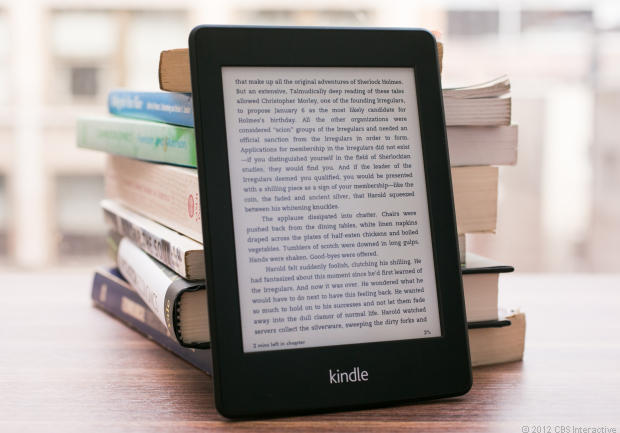


Follow Us On